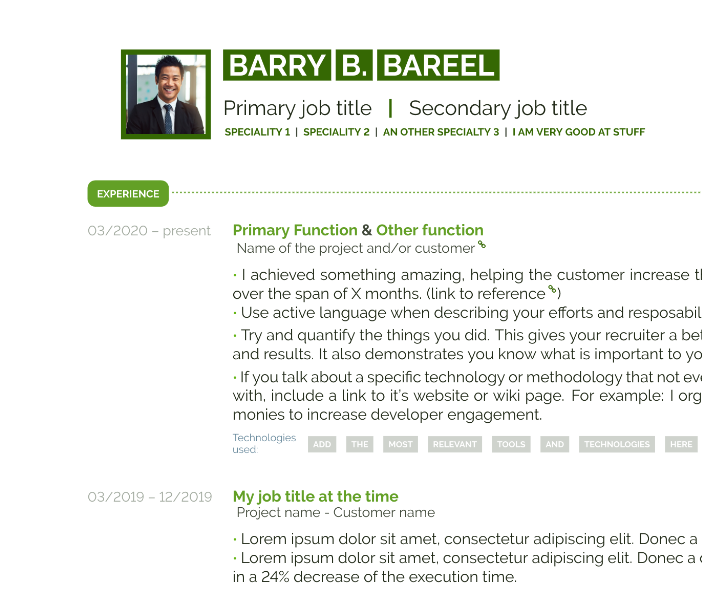Projects
An overview of things I have worked on.
Public Domain Projects
Pragmatic Penguin Pattern Portfolio
( permalink )A public knowledge sharing repository catering to software development professionals. Whether you are a programmer, project manager, technical recruiter, or looking to start your carreer in any of these roles, there is something for you! In the Pragmatic Penguin Pattern Portfolio, you’ll discover techniques, insights, and valuable tips from experts who have dedicated themselves to mastering their craft.
CV Template
( permalink )A to-the-point LaTeX template for resumés, aimed to help you write a visually pleasing CV. Writing an engaging Resume is not an easy task. This template will help you by providing you with a basic structure in which to enter your personal information.
This means you will write your content in an encoded way, and let the processor take care of the layouting.
You can use the included TEX file examples to inspire your use. The most notable configuration options are:
- Main color: you can choose between green and blue, or edit the template to include a color of your choice
- Privacy toggle: If you plan on publicly publishing your CV, it is wise to redact your contact information to avoid spam calls and mails
- Corner style: Choose between rounded or straight corners, or a combination of both
- Company header: Include you company information as a header on the CV. This can be useful for contractors, or for people applying for internal promotions
Document generator
( permalink )Tooling to generate documents from Markdown, using docker images to ensure portability between different environments. Contains a quick-start set-up. Useful for automated pipelines or quick set-up on new computers.
Tutorial: Productivity With Shortcuts
( permalink )A step-by-step guide to help you get the most out of your IntelliJ IDEA. A great tutorial for developers that are not used to using hotkeys in order to improve their productivity. While it might sound like snake-oil to some, the advantages of reducing the need to use a mouse, and typing less characters add up over time. Definitly take a look at it, and discover a side of your IDE that you did not think existed before.